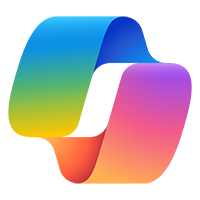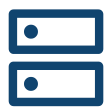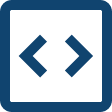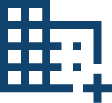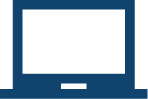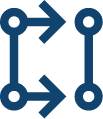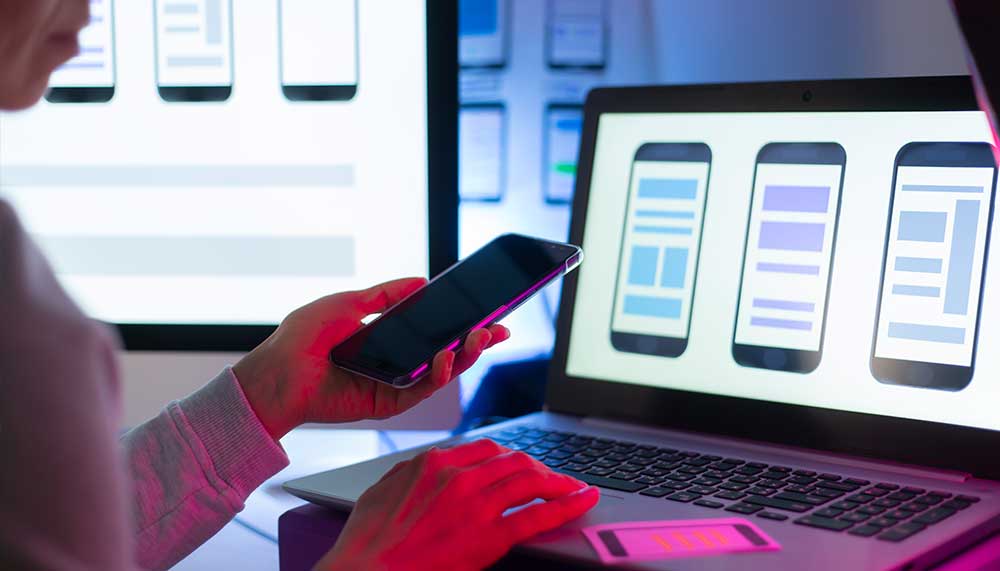In the age of technology that drives nearly every aspect of our lives cloud computing has transformed the way we experience technology.
From managing complex operational work to creating large-scale disaster plans for recovery, the cloud is making our day-today tasks almost effortless.
When it comes to a difficult task such as managing a disaster recovery project cloud has led us to consider the difficulty of having to manage the project of disaster recovery prior to its arrival.
Consider the time and effort put into a typical catastrophe recovery strategy.
If your main data centre was to be damaged by a natural disaster, you’d have to locate an alternative data center which has a lot of tasks, including: –
- The process of setting up a physical space and infrastructure that house the IT infrastructure
- Contacting security personnel to help with the setup
- Increase the capacity of your server to store data and meet the demands of your applications for scaling
- Provisioning support for maintenance of the infrastructure
- Connecting the internet with sufficient bandwidth to run the applications
- Install network infrastructure, including load balancers, firewalls, routers, and switches
The result will be rising costs and unmanageable resources and leave the data center as backup of data, only a backup. With the rise of cloud computing disaster recovery has now become an everyday job that can be taken by an hour or minutes.
A Cloud Disaster Recovery project offers companies a variety of benefits, including:
- Saves Time/Capital
- More Data Backup Location Options
- Easy to implement and has high Reliability
- Scalability
If, as a technology leader for an SME, you are looking to implement the cloud for disaster recovery for the first time and looking for a place to begin, here’s a simple cloud disaster recovery strategy to help you develop an efficient disaster recovery plan:
Step 1: Understand Your Infrastructure & Outline Any Risks
It is important to take into consideration the entirety of your IT infrastructure, which includes the equipment, assets, as well as the information you have.
It’s also essential to know where this information is kept and what it’s worth. Once you’ve got this issue taken care of. It is now time to consider the risk that could affect the entire process. These include natural disasters, data theft, power interruptions, among others.
Once you have an inventory of all your assets, their sizes, and potential threats to disasters to them, you’re much better placed develop your DR strategy to minimize or eliminate the risks.
Step 2: Conduct a Business Impact Analysis
An analysis of the business’s impact is the next step. This will provide you with insight into the limits of your business’s operations once the worst happens.
Two parameters will let you know the impact of this factor:
- The Recovery Time Objective (RTO)
- Recovery Point Objective (RPO)
A) Recovery Time Goal (RTO)
RTO is the longest amount of time your application could remain offline prior to beginning to impact your business activities.
Scenario 1: If your business is committed to speedy delivery of services Failure of the application could result in significant loss.
In addition, you’ll need spend a significant amount of money on an DR strategy to restart your business in only a few minutes.
Scenario 2: If you operate an enterprise that is medium-paced and disasters disrupt your operations, you may still come up with alternative methods to run your business.
So, you can decide to set your RTO to run for up to one week. In this case it is not necessary to put a lot of money into saving for disaster recovery, thus making it easier to purchase enough backup resources after the event of disaster.
Understanding your RTO is vital since it is equivalent to the amount of resources you will need to put into your DR plan, since the time you lose in the RTO can be utilized to accumulate backup resources.
B) RPO or Recovery Point Objective (RPO)
RPO is the most extensive amount of time that you can sustain data loss in your application because of major crises.
Things to take into consideration when the determination of RPO:
- Potential loss of data if catastrophe hits
- Potentially lost time prior to the data breach
If you take the case that was mentioned earlier then your RPO could be as short as 5 minutes, given that your company is crucial and can’t afford to extend beyond the amount of time that is specified.
In Scenario 2, you might want to back up your data, however since the data isn’t affected by time therefore, you don’t need to make huge investments in DR.
Step 3: Designing a Disaster Recovery (DR) plan that is based on Your RPO and RTO
After you’ve decided on the RPO and RTO and RTO, you are now able to concentrate on creating the system that will meet your DR objectives.
You can select from the following range of DR strategies to carry out your DR strategy:
- Backup and Restore
- Pilot Light Approach
- Warm Standby
- Replication in full on the Cloud
- Multi-Cloud Option
You can combine any of these methods to your advantage or according to your specific business needs.
Step 4: Approach the Right Cloud Partner
Once you’ve weighed your options, the next step is to find a trustworthy cloud solutions provider who can assist in the implementation.
If you are planning to make use of the complete replication on the Cloud If you plan to use the full replication, then you’d be wise to think about the following elements to evaluate the most suitable cloud provider:
- Reliability
- Speed of Recovery
- Usability
- Simplicity in Setup and Recovery
- Scalability
- Security Compliance
The major cloud service providers like AWS, Microsoft Azure, Google Cloud, and IBM have disaster recovery options. Besides these big firms, there are also medium and small firms that offer quality Disaster Recovery-as-a-Service (DRaaS).
Step 5: Build Your Cloud DR Infrastructure
After consulting with a cloud DR partner, you can partner with the company to develop your plan and set up for your DR infrastructure.
Based on the DR method you choose there are various elements of logistical considerations to consider:
- What is the amount of infrastructure components you’ll need?
- What methods will you use to transfer your data into the cloud?
What is the most effective way to handle the issue of access control and user authentication?
What best security and compliance practices do you need to establish?
What security measures are you planning to take to lower the risk of natural disasters?
Remember! It is essential to ensure that the DR strategy is in line to the RTO and RPO requirements to ensure efficient business operations.
Step 6: Put Your Disaster Recovery Plan on Paper
It is crucial to have a common guideline or process flowchart that includes specific instructions for each person who is who is involved in DR. If a catastrophe occurs every person must be prepared to assume duty according to his position within this DR process.
Furthermore, each instruction must be clearly written on paper, along with the most precise information.
These steps will ensure the efficacy of the DR plan. These steps ensure the effectiveness of the DR.
Step 7: Test Your DR Plan Often
If the DR plan is written on paper, the next step will be to test your DR plan, and then more frequently. This will ensure that there aren’t any loopholes.
In the paper form, the strategy might appear to be the most complete however, you’ll be able to determine its validity only after you have tested it.
The first test you take may not be as successful as you expected it to be, or it could turn out to be more difficult. Then you’ll learn from your experiences and enhance your DR strategy to better secure your infrastructure for possible catastrophes.
The more extensive the scope of your DR plan the more essential testing it becomes. Regarding the regularity of your tests it is suggested that you test your DR tests each quarter.
In addition, you can track and analyse your backup system’s performance on a weekly or daily basis.
Your business will always be the subject of change in the form of the processes, people, and technology. It is important to test your DR strategy throughout these shifts to ensure that your business is prepared for emergencies.
Conclusion
A thorough understanding of most effective practices in the industry keeps your business on the safer side. Have you found your cloud-based platform? Are you looking for a reliable DRaaS service provider?
Contact Embee Software to know more about the many DR strategies and select the best one for your company’s needs! With over 30 years of experience, and a plethora of projects under its belt, Embee has the expertise and experience to implement a variety of cloud providers with specifically designed DRaaS services, including Azure, GCP and AWS.